Info button
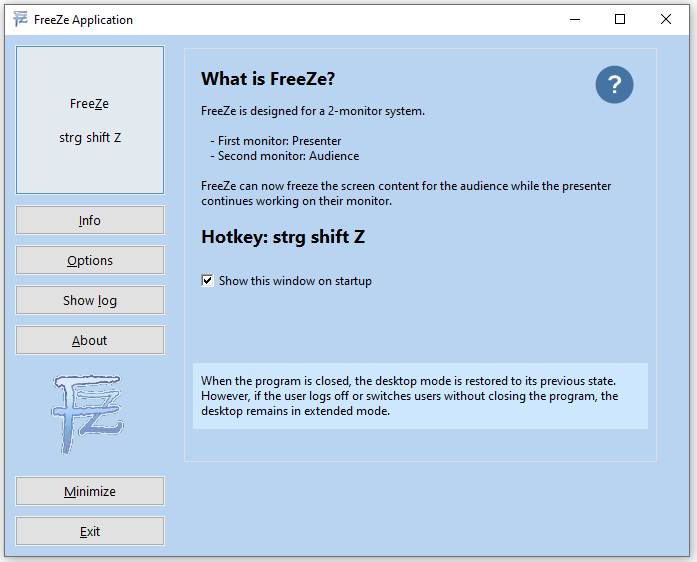 If "Show this window at program startup" is unchecked, the program minimizes to the System Tray upon launch. You can reopen it by clicking the System Tray arrow (bottom-right corner, near the clock and speaker icons).
If "Show this window at program startup" is unchecked, the program minimizes to the System Tray upon launch. You can reopen it by clicking the System Tray arrow (bottom-right corner, near the clock and speaker icons).
With "Do not show at program startup" and "Start FreeZe automatically at login" both enabled, the program runs invisibly in the background, waiting for the hotkey.
Options button
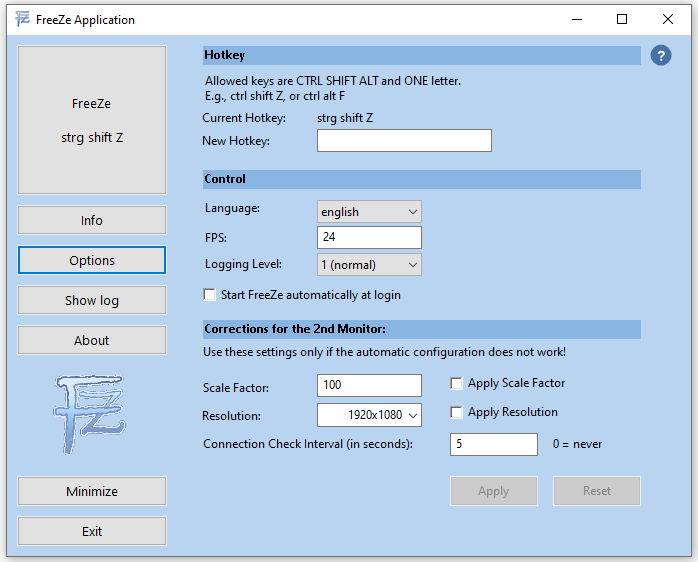 Hotkey: This is the key combination that activates the program
and freezes the second monitor. Valid combinations include ALT, SHIFT, and CTRL along with a letter.
Hotkey: This is the key combination that activates the program
and freezes the second monitor. Valid combinations include ALT, SHIFT, and CTRL along with a letter.
Invalid inputs will be highlighted in red.
Default: CTRL-SHIFT-Z
Language: Choose between German and English.
Default: German
FPS (Frames per Second): Determines how many frames per second are streamed to the second monitor.
Lower values cause more noticeable stuttering, while higher values increase CPU load.
Invalid inputs will be highlighted in red.
Default: 24 FPS
Log Level: Specifies log detail level, with files stored inc:\users\<username>\appdata\roaming\FreeZe
A new file is created each day and has a date-specific filename, for example: log_2024-09-30.txt.
- 0 = no logging at all
- 1 = default (minmal)
- 2 = extended (only recommended, if the program encounters unexpected errors, as it can help the developer find and fix issues)
If "Automatically start FreeZe when logging in" is checked, the program will launch as soon as the user logs in.
Adjustments for the Second Monitor
These options are typically not needed and should only be changed
if the image on the second monitor is scaled incorrectly.
Scale Factor: The scaling factor of the second monitor compared to the first, in percent.
Default: 100%
Apply Scale Factor: Apply the specified scaling factor.
If this checkbox is unchecked, the "Scale Factor" input has no effect.
Default: No
Resolution: The resolution of the second monitor.
Default: 1920x1080 (Full HD)
Apply Resolution: Apply the specified resolution.
If this checkbox is unchecked, the "Resolution" input has no effect.
Default: No
Connection Check Interval: Sets how often the program checks for monitor changes.
Default: 5 seconds